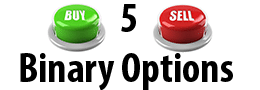About the Binary Options Camarilla Pivot Points MT4 Indicator

Introduction to the Camarilla Pivot Points Indicator
The Camarilla Pivot Points indicator provides important market levels working as entry points or reversal turning points.
The Camarilla Pivot Points indicator is a modification of the classic Pivot Point and it was introduced by Nick Scott in 1989.
There are 6 main lines: H5 LB Target, H4 Long Breakout, H3 Short, L3 Long, L4 Short Breakout, L5 SB Target.
Additionally, you can display Fibonacci, and Support/Resistance lines.
It fits all kinds of timeframes and currency pairs, but small timeframes (up to hourly) are the best fit as it is a daytrading gauge.
The indicator is displayed directly on the main trading chart.
The default settings can be modified directly from the input tab. Feel free to experiment with the settings and parameters to fit your personal preferences.
How to set up the Camarilla Pivot Points indicator in MT4?
Installation Guide
Copy and paste the Camarilla pivot points.ex4 or Camarilla pivot points.mq4 indicator files into the MQL4 folder of the Metatrader 4 trading platform.
You can gain access to this folder by clicking the top menu options, which goes as follows:
File > Open Data Folder > MQL4 > Indicators (paste here).
Now go to the left side of your MT4 terminal. In the Navigator find the gauge name, right-click it and select Attach to the chart.
Download Our All Free Binary Options MT4 and MT5 Forex Trading Indicators
Copy and paste the file into the MQL4 Indicators folder of the Metatrader 4 trading platform.
You can access this folder from the top menu as follows:
File > Open Data Folder > MQL4 > Indicators (paste here)