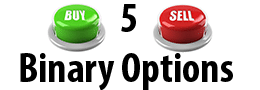About the Binary Options VWAP MT4 Indicator
Introduction to the VWAP Indicator
The VWAP indicator is actually the Volume Weighted Average Price indicator for the forex market and it shows the average true price of a currency pair, weighted by volume.
If you are a beginner trader and the above description doesn’t tell you much – don’t worry, we will explain it further in that article. The VWAP is simply a very similar tool to the moving average. However, many traders much more prefer the VWAP over traditional moving averages as it provides some powerful benefits.
The version that we share here is dedicated for MT4 only and it just consists of three lines: monthly, weekly, and daily. We will dive deep into details on how to use and read the indicator.
The indicator is displayed directly on the main trading chart.
It fits all kinds of timeframes and currency pairs, but we suggest using it on lower timeframes (up to H1).
The default settings can be modified directly from the input tab. Feel free to experiment with the settings and parameters to fit your personal preferences.
How does it work? How to apply in trading?
VWAP vs Moving Average
The traditional moving averages, as you probably know, are based on the closing prices. Therefore, they represent the closing price of a financial asset or currency pair.
On the other hand, the VWAP continuously plots the average price at the weighted volume. As these calculations are ongoing, many traders find it to be a more precise and reliable indicator, better reflecting price action. They believe that volume is an important variable in confirming trends, trend reversals, supports & resistances, breakouts.
Formula
The calculation for the volume weighted average price (VWAP) is following;
VWAP= ∑Typical Price * Volume / ∑Volume
The typical price is the average of the High, Low, and Close of a chosen period. Next, the typical price is multiplied by the volume. This value alongside the volume for that session is calculated. These are known as cumulative volumes and cumulative typical price times volume (TP x V). The last calculation is dividing the cumulative TP x V by the cumulative volume to recive the volume weighted average price for a given period.

Download Our All Free Binary Options MT4 and MT5 Forex Trading Indicators
Copy and paste the file into the MQL4 Indicators folder of the Metatrader 4 trading platform.
You can access this folder from the top menu as follows:
File > Open Data Folder > MQL4 > Indicators (paste here)