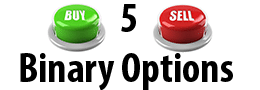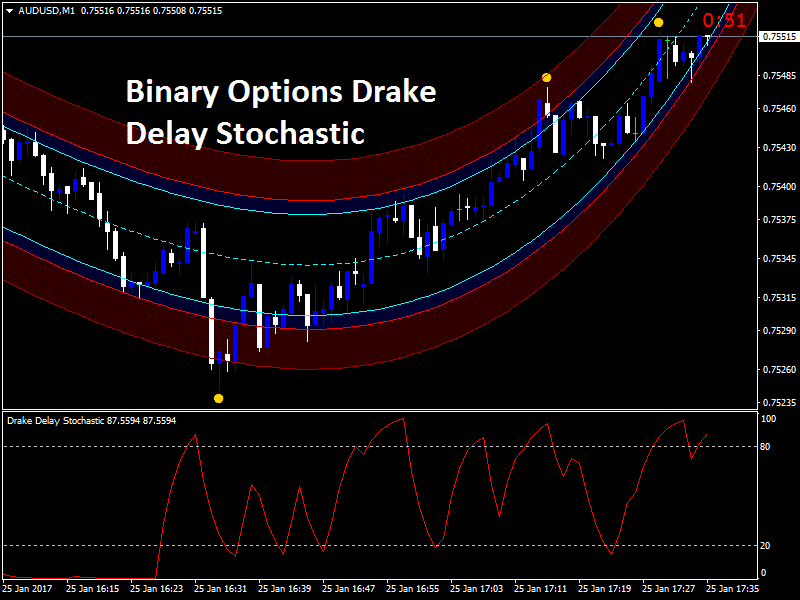
Trading Strategy Drake Delay Stochastic based on indicators and is designed for working with binary options and other financial instruments. Trade is conducted at the turn of the boundaries of the channel with the confirmation of Stochastic.
Characteristics of Drake Delay Stochastic
- Platform: Metatrader4
- Asset: Any currency pair, any indices, any stocks and any commodities
- Trading Time: European and American sessions
- Timeframe: M15 or higher
- Expiry: 3 candles (for M15 – 45 min, and so forth)
- Recommended brokers
Installing of indicators and template of Drake Delay Stochastic
- Unpack the archive with templates and indicators.
- Copy folders MQL4 and templates to the folder Files/Open Data Folder.
- Restart the terminal.
- Open the desired graph of the currency pair.
- Set the template Drake Delay Stochastic.
- Switch to the TF M15 or higher, of your choice.
Rules of trade by Drake Delay Stochastic
This system has a sound notification from the pop-up window, which is very convenient for graphical waiting signal.
Signals for CALL:
- The price reached a lower blue or red zone
- Was formed yellow dot
- Stochastic is in oversold (below 20)
- Open Call option after closing the signal candle, on the next bar:
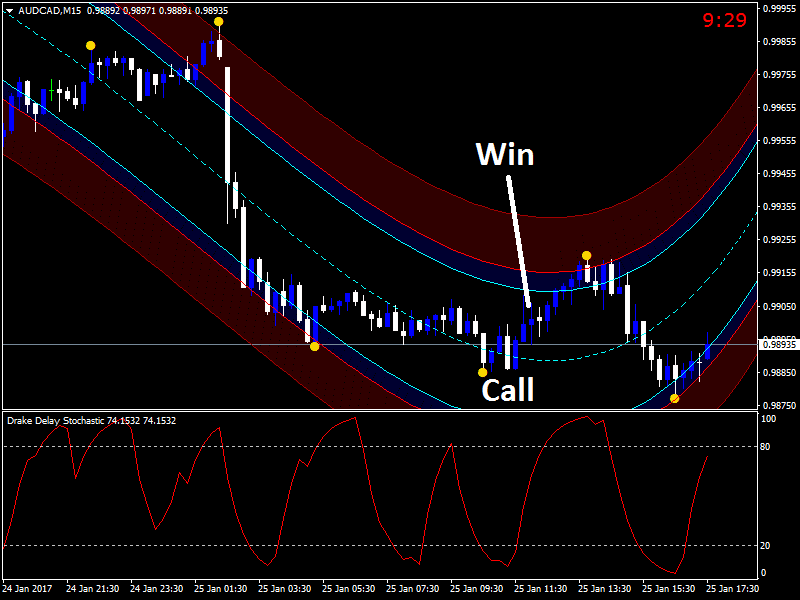
Signals for PUT:
- The price reached a upper blue or red zone
- Was formed yellow dot
- Stochastic is in overbought zone (above 80 level)
- Open Put option after closing the signal candle, on the next bar:
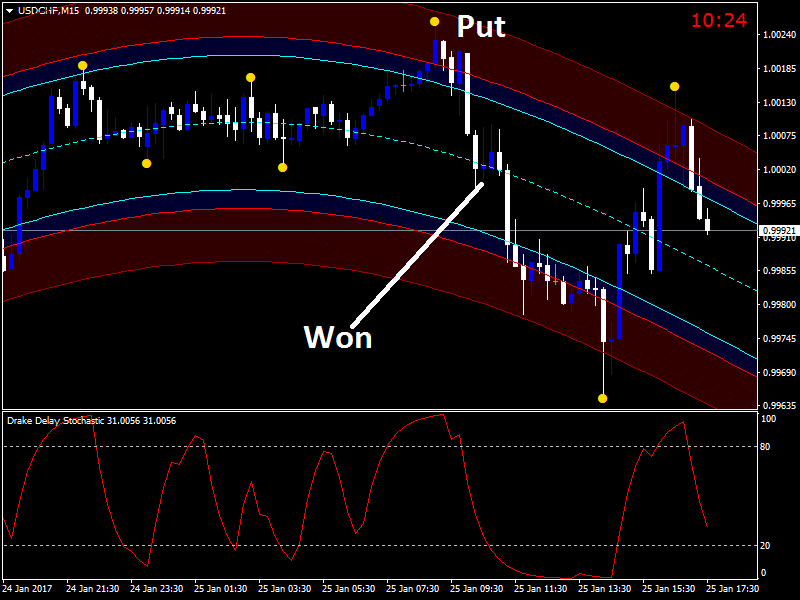
Additional advice from the author: to increase the probability of successful trading, it is desirable to open orders in the trend of the senior time frame.
Drake Delay Stochastic is the traditional strategy to rebound from the channel where the confirmation signal is done using stochastic modification. Such tactics may crash to market to the flat, so use the recommendations of the author in any questionable signal.
The main advantage of the strategy is to open a position after the confirmation of signal, which allows pre-check its effectiveness in the tester on the story.
Copy and paste the file into the MQL4 Indicators folder of the Metatrader 4 trading platform.
You can access this folder from the top menu as follows:
File > Open Data Folder > MQL4 > Indicators (paste here)